Answer
Sure.
First, you need to download and install the Stringer Java Obfuscator Eclipse plug-in (Stringer@Eclipse Marketplace).
Upon completion of the installation, open an RCP project or create a new one and go to project settings. Then select Builders and add Stringer, it should be located right after the Java Builder (For more information see the manual: Installing and using the Eclipse plug-in)
Finally, select the checkbox "Use class files compiled in the workspace" in the Options tab of the Export Dialog Wizard and Stringer will protect your application when you export it.
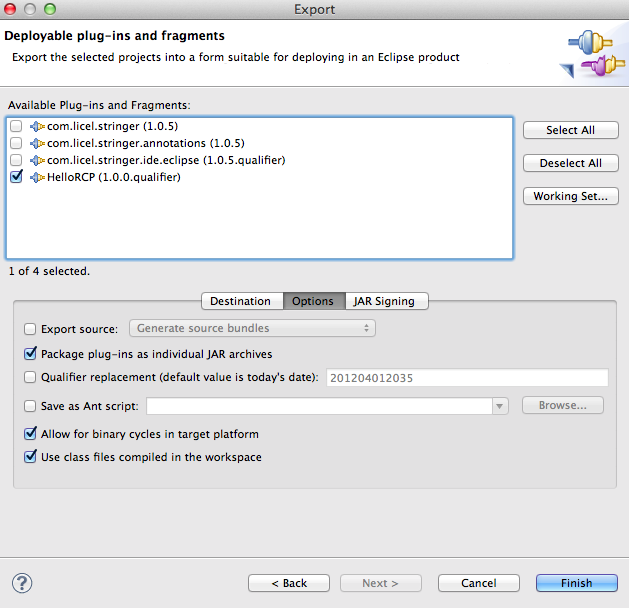
English
There is currently no content classified with this term.